





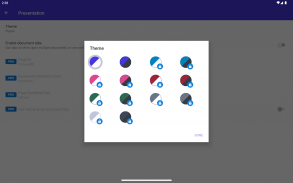

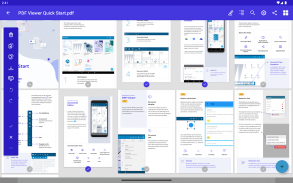




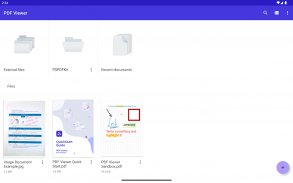
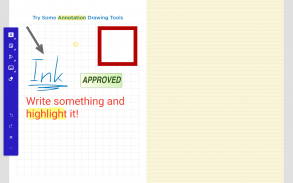

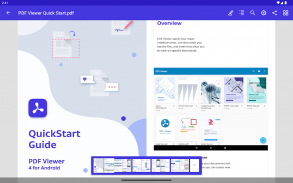







PDF Viewer Pro

Description of PDF Viewer Pro
আপনি আপনার নিজের কাজ করছি অথবা একটি দলের সঙ্গে সহযোগী হোক না কেন, PDF ভিউয়ার উৎপাদনশীলতা maximizes, আপনি আপনার অ্যান্ড্রয়েড ফোন, ট্যাবলেট, বা Chromebook এ আরাম সঙ্গে, দেখতে অনুসন্ধান, এবং পিডিএফ নথি টীকা অনুমতি দেয়।
যান দেখুন ডকুমেন্টস করুন
• সহজেই আপনার প্রিয় মেঘ পরিষেবা প্রদানকারী, ইমেল, অথবা সরাসরি একটি ওয়েবসাইট বন্ধ আপনি ব্রাউজিং করছেন থেকে একটি PDF খুলুন।
• যথাযথ পাঠ আপনি নথিতে মধ্যে খুঁজছেন জন্য অনুসন্ধান করুন।
• টেক্সট আপনি পড়তে চান সরাসরি স্মার্ট জুম পর্দায় দুবার আলতো চাপুন।
• PDF ভিউয়ার 12 সুন্দর crafted থিম (* | PRO) থেকে চয়ন করে নিজের করে নিন।
• আমাদের উন্নত PDF ভিউয়ার সেটিংস (* | PRO) সঙ্গে অ্যাপ্লিকেশন প্রতিটি ইঞ্চি কনফিগার করুন।
এই আরাম সঙ্গে টীকা করুন
• একটি নথি পর্যালোচনা করার সময়, হাইলাইট এবং মার্কআপ টেক্সট আপনার আঙুল বা লেখনী ব্যবহার করুন।
• একটি নোট, টেক্সট যুক্ত করা, অথবা পিডিএফ সরাসরি অঙ্কন করার মাধ্যমে মন্তব্য।
• দ্রুত ঝামেলা-মুক্ত সম্পাদনার জন্য পরিবর্তন পূর্বাবস্থায় ফেরাতে পারেন।
• ঘোরান স্ট্যাম্প এবং টেক্সট টীকা অত্যাধুনিক রিভিউ (* | PRO) তৈরি করুন।
• JPEGs আউট এবং PNGs অ্যানোটেট্ এবং আপনার সহযোগী (* | PRO) সঙ্গে সম্পাদনাযোগ্য ইমেজ শেয়ার করুন।
এই তৈরি এবং সম্পাদনা PDF গুলি করুন
• চলন্ত আবর্তিত, মোছা বা আপনার বিদ্যমান নথিতে নতুন পেজ যোগ করে বর্তমান দস্তাবেজগুলি থেকে নতুন দস্তাবেজ তৈরি করুন।
• আপনার দস্তাবেজে বুকমার্ক যোগ করে মার্ক গুরুত্বপূর্ণ পেজ।
• একটি একক পিডিএফ (* | PRO) একাধিক নথি মার্জ।
এই সঞ্চয়, সংগঠিত এবং ভাগ করুন এর
• আপনার ডিভাইস, আপনার ব্রাউজার, বা অন্য কোন অ্যাপ্লিকেশান থেকে ওপেন নথি।
মুদ্রণ দ্বারা • সেয়ার দস্তাবেজ, ইমেল বা Google ড্রাইভ, ড্রপবক্স, বাক্স, OneDrive বা অন্য কোন মেঘ পরিষেবাতে আপনার সম্পাদনাগুলি সংরক্ষণ ফিরে।
• দ্রুত গুরুত্বপূর্ণ দস্তাবেজ তথ্য বা সম্পাদনা দস্তাবেজ মেটাডেটা (* | PRO) পর্যালোচনা করুন।
এই কোম্পানি দ্বারা বিশ্বস্ত আপনি জানেন করুন
• PDF ভিউয়ার উপরে নির্মিত এবং PSPDFKit, শিল্প নেতৃস্থানীয় পিডিএফ ইঞ্জিন সারা বিশ্বে কোম্পানী এবং বিকাশকারীদের হাজার হাজার দ্বারা বিশ্বস্ত দ্বারা চালিত হয়।
(* | PRO): PDF ভিউয়ার বুনিয়াদি কার্যকারিতার কোন চার্জ ছাড়া হয়। আপনি পূর্ণ বৈশিষ্ট্য PDF ভিউয়ার ক্রয় প্রো বার্ষিক বা তিন মাসিক সদস্যতার সাথে নির্ধারিত আনলক করতে পারেন।
PDF ভিউয়ার সম্প্রদায়ের অংশ থাকুন:
ওয়েব: http://PDFViewer.io
ফেসবুক: https://www.facebook.com/PDFViewer
টুইটার: https://twitter.com/pdfviewerapp

























